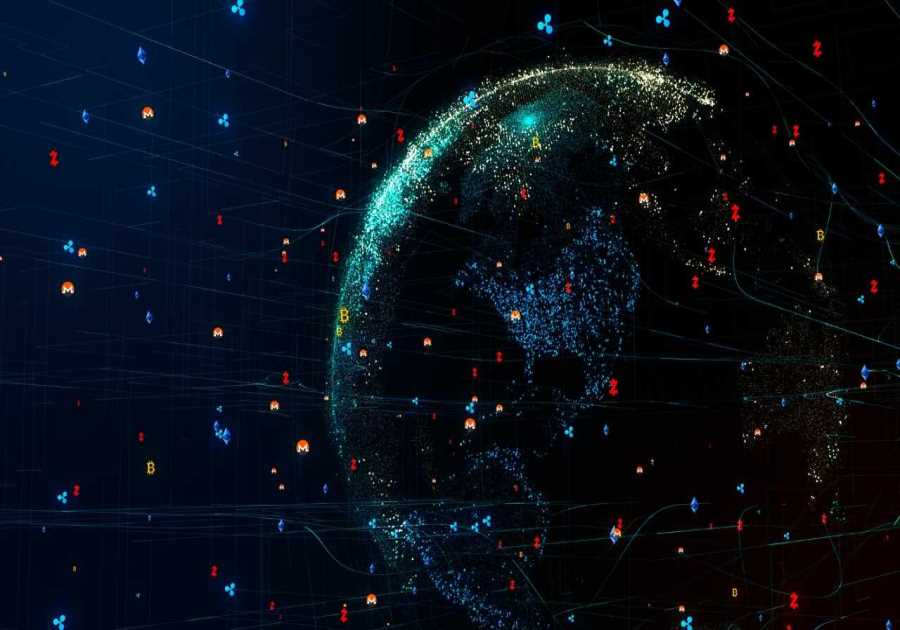A crypto wallet is a secure digital storage wallet that stores your private keys and allows you to send and receive tokens. Some wallets are simple, while others offer advanced tools like dApp access, NFT storage, and staking support. Choosing the right wallet depends on your needs – whether you’re a beginner, a trader, or a Web3 user.
In this Coinbase Wallet review, we’ll break down what it is, its standout features, fee structure, supported blockchains, security measures, and how it compares to alternatives like MetaMask or Ledger.
What is Coinbase Wallet?
Coinbase Wallet is one of the best crypto wallets. It is a self‑custody cryptocurrency wallet you control directly. It’s separate from the main Coinbase exchange. That means you keep your own private keys (stored on your device), not Coinbase. You don’t need a Coinbase account to use it, and Coinbase can’t recover your wallet or funds if the keys are lost.
The Wallet supports millions of assets across multiple blockchains, including Ethereum and ERC-20 tokens, as well as Avalanche, Fantom, Polygon, Arbitrum, and Optimism. It also offers access to apps for DeFi, NFTs, games, and more via its built‑in browser. You can buy, swap, stake, send, and receive cryptocurrencies from within the app. For example, you can earn rewards on USDC while you hold it.
The Wallet app is available on both mobile and as a Chrome extension, and there’s a new full‑screen web app that lets you connect multiple wallets and trade. Also, it offers PIN, biometrics, password locks, and compatibility with Ledger hardware wallet for extra protection. It also shows transaction previews and warns you about unsafe dapps or spam tokens. Plus, you can even buy crypto with fiat in over 120 countries using cards or bank accounts.
| Wallet Type | Non-custodial, software (hot wallet) |
| Supported Platforms | iOS, Android, Chrome extension |
| Supported Blockchains | Ethereum, Solana, Polygon, Bitcoin, Base, Optimism, Arbitrum, BNB Chain, Avalanche, Linea, Zora |
| Asset Support | 2M+ tokens, NFTs, ERC-20 tokens |
| Security Features | Biometric authentication, passcode, cloud backup, suspicious token detection, token approval alerts, dApp revocation, Ledger support |
| Fees | Free setup, 0.5%–1% swap fee, network gas fees |
| Transaction Speed | Varies by blockchain (seconds to minutes) |
| dApp Compatibility | Built-in browser |
| NFT Support | Yes |
| Staking/Rewards | 4.1% APY on USDC, Ethereum staking |
| Multi-Wallet Support | Up to 15 addresses (Ethereum, Solana) |
| Additional Features | Smart Wallet, real-time balance updates, encrypted messaging (XMTP) |
| Regional Availability | 170+ countries, some feature restrictions |
What Type of Wallet Is Coinbase Wallet?
Coinbase Wallet is a self-custody or non-custodial cryptocurrency software wallet. This means you have full control over your private keys and digital assets, unlike custodial wallets, where a third party holds your funds. It’s a non-custodial hot wallet available as a mobile app and browser extension. You can use it to store, send, receive, and manage crypto tokens and NFTs across multiple blockchains.
Coinbase Wallet Features
1. Multi-Chain Support
Coinbase Wallet works with a ton of blockchains, including Ethereum, Solana, Polygon, and all EVM-compatible chains. This means you can store and manage millions of tokens and NFTs across different networks in one place. You can trade over 2 million tokens instantly on chains like Base, Optimism, and BNB Chain.
2. Decentralized App (Dapp) Access
The wallet is your gateway to decentralized apps, like games (e.g., Axie Infinity) or DeFi protocols (e.g., Uniswap, Aave). You can access these dapps through the wallet’s built-in browser tab on the mobile app. This lets you explore staking, lending, or yield farming without leaving the app. You can bookmark your favorite dapps for quick access, and the wallet tracks your DeFi activity, especially on Ethereum.
3. NFT Management:
Coinbase Wallet lets you store and manage NFTs across multiple networks like Ethereum and Solana in one place. Your NFTs automatically appear in the wallet, so you don’t need to hunt for them. You can collect, trade, or grow your NFT collection directly through the app. The wallet’s interface makes it easy to view and organize your digital collectibles.
4. USDC Rewards
You can earn up to 4.1% APY by holding USDC in your Coinbase Wallet, with rewards paid monthly directly to your wallet on the Base network. This feature is available to eligible users in over 170 countries. Your funds stay liquid, so you can access them anytime without locking them up.
5. Smart Wallet Integration:
Coinbase Wallet’s Smart Wallet feature simplifies getting started with crypto by removing the hassle of traditional wallet setup. You can create a secure, self-custody wallet in seconds using your passkeys. The wallet also allows you to connect and use your Coinbase Exchange account balances directly on-chain.
6. Encrypted Messaging:
Coinbase Wallet is rolling out secure, encrypted messaging powered by XMTP, letting you send DMs and join group chats right in the app. You can chat with AI agents, make real-time trades, or use mini-apps directly within the chat interface. This feature turns the wallet into a social hub for crypto users.
Coinbase Wallet Fees
Here are the different types of fees you will encounter while using Coinbase Wallet:
- Network Fees (Gas Fees): When you make an on-chain transaction with Coinbase Wallet, such as sending crypto to another wallet, swapping tokens, or interacting with dApps, you pay a network fee, often called a “gas fee.” These fees are paid to blockchain network miners or validators, not Coinbase, to process your transaction.
- Swap Fees for Token Trades: When you swap tokens (e.g., ETH for USDC) within Coinbase Wallet, you may incur a swap fee on top of network gas fees. This fee is charged by Coinbase for facilitating the trade through decentralized exchanges (DEXs) like Uniswap. It’s typically a small percentage of the trade amount, often around 0.5% to 1%.
- Bridge Fees for Cross-Chain Transfers: If you transfer assets between blockchains (e.g., Ethereum to Polygon) using a bridge through Coinbase Wallet, you’ll pay network fees for both the source and destination chains. Some bridges also charge a small service fee, typically 0.1% to 0.5% of the transferred amount, though this depends on the bridge provider (not Coinbase).
How to Install and Set Up Coinbase Wallet?
Via Mobile App
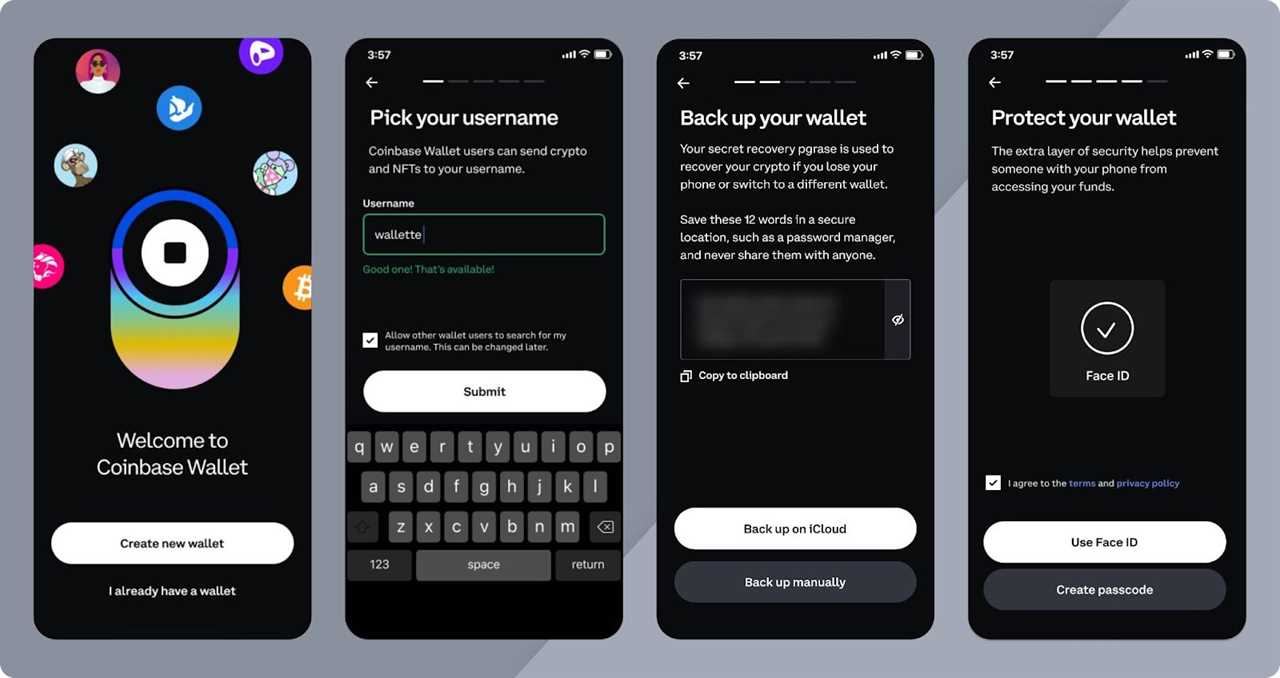
Step 1: Download the App
Go to the App Store (iOS) or Google Play Store (Android) on your phone. Search for “Coinbase Wallet” (not the Coinbase app, which is different). Tap the official “Coinbase Wallet” app by Coinbase, Inc. Hit “Get” (iOS) or “Install” (Android) to download it. Once downloaded, tap “Open” to launch the app. The app is free, and no fees are charged for setup.

Step 2: Create or Import a Wallet
On the welcome screen, you’ll see two options: “Create a new wallet” or “I already have a wallet.” To create a new wallet, tap “Create a new wallet.” If you have an existing wallet (e.g., MetaMask), tap “I already have a wallet,” then select “Import recovery phrase.”
For a new wallet, the app generates a 12-word recovery phrase. Tap “Show recovery phrase,” write it down on paper, and store it securely (not on your phone). If importing, enter your 12-word recovery phrase exactly as it appears, then tap “Import wallet.”
Step 3: Set Up Security
After creating or importing, tap “Continue.” Choose a security method: select “Biometric authentication” (Face ID or fingerprint) or “Passcode.” For biometric, enable it via your phone’s settings and tap “Allow.”
For the passcode, enter a 6-digit code, then confirm it. Tap “Continue.” Coinbase can’t recover your passcode or recovery phrase, so keep them safe. Your wallet is now set up but empty.
Step 4: Connect to Coinbase (Optional)
To easily fund your wallet, connect it to a Coinbase account. On the home screen, tap the “Settings” icon (gear) in the top-right corner. Tap “Connect to Coinbase.” If you have the Coinbase app installed and are logged in, tap “Authorize” to link. If not, tap “Sign in” and enter your Coinbase email and password, or tap “Sign up” to create an account with ID verification. This step lets you buy or transfer crypto from Coinbase to your wallet. Tap “Done” to finish.
Step 5: Verify Setup
Your wallet is ready when you see the home screen with assets, browser, swap, and buy tabs at the bottom. Tap “Assets” to view your wallet address or QR code for receiving crypto. You’re now set to buy, swap, or explore dApps.
Via Browser Extension
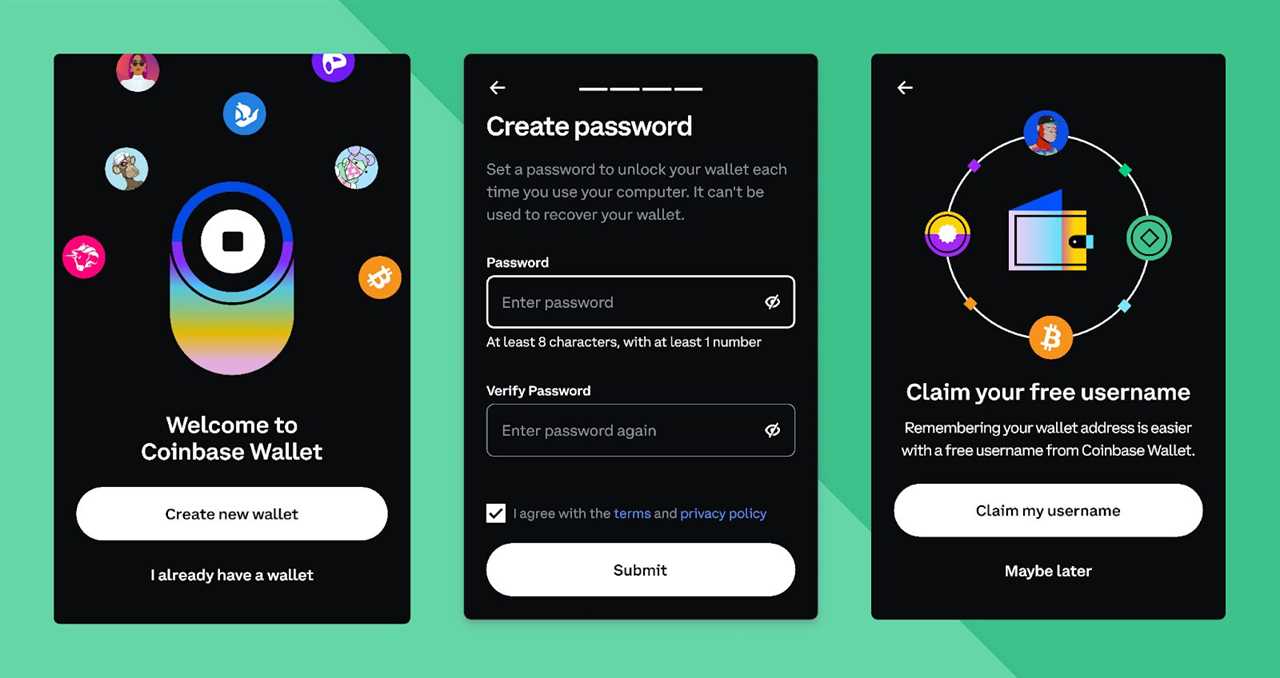
- Install the Extension: Open Google Chrome or Brave on your computer. Go to the Chrome Web Store. Search for “Coinbase Wallet.” Find the official “Coinbase Wallet extension” by Coinbase and click “Add to Chrome.” In the pop-up, click “Add extension.” Once installed, the Coinbase Wallet icon appears in your browser’s toolbar. Pin it by clicking the puzzle-piece icon.
- Create or Import a Wallet: Now, you can easily create your wallet similar to the above “step 2”. You can also import your existing wallet.
- Set a Password: After creating or importing, you’re prompted to create a password. Enter a strong password (at least 8 characters), confirm it, and click “Submit.”
- Verify Setup: Your wallet is ready when you see the extension’s home screen with your address and options like “Send,” “Receive,” and “Swap.” Click the wallet icon to access it anytime. Test it by viewing your address under “Receive” or connecting to a dApp via the “Browser” tab.
How to Buy and Swap Crypto on Coinbase Wallet?
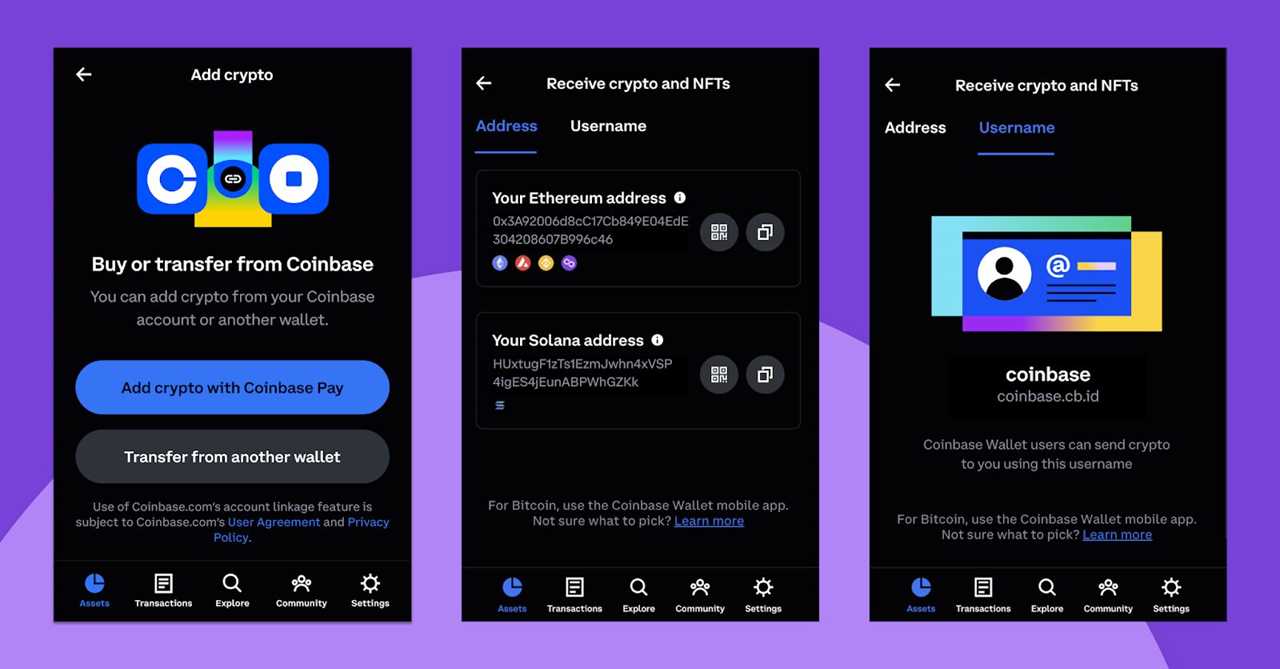

Step 1: Access the Buy Option
Open the Coinbase Wallet mobile app (or extension). On the mobile app, tap the “Buy” tab at the bottom. In the extension, click the wallet icon, then select “Buy” from the top menu. You’ll see a list of supported assets like Bitcoin (BTC), Ethereum (ETH), or USDC. Ensure you’re connected to a Coinbase account (see mobile setup step 4) or have a payment method linked. This feature requires a Coinbase account.
Step 2: Select Asset and Amount
Tap or click the asset you want to buy (e.g., ETH). Enter the amount in USD or crypto (e.g., $100 or 0.05 ETH). The app shows the estimated total, including fees (up to 3.99% for card payments). Tap “Preview Buy”. Review the network (e.g., Ethereum, Base) and wallet address. Ensure you have enough funds in your linked payment method (bank, card, or Coinbase balance).
Step 3: Confirm Payment
Select your payment method (bank account, debit card, or Coinbase balance). For cards, enter details if not saved. Tap “Confirm Buy”. Authenticate with your Coinbase password or 2FA if prompted. You’ll pay network fees (e.g., $1–$10 on Ethereum, under $0.10 on Base) plus Coinbase’s fee. The crypto arrives in your wallet after confirmations (minutes to hours). Check “Assets” to confirm.
Step 4: Verify Purchase
Go to the “Assets” tab to see your new balance. Tap the asset to view transaction details. If it’s not there yet, wait for blockchain confirmation. You’ll get a confirmation email from Coinbase. Buying takes 2–5 minutes, depending on payment processing. Save receipts for records.
Step 5: Access the Swap Feature
In the mobile app, tap the “Swap” tab at the bottom. You need crypto in your wallet to swap (e.g., ETH to swap for USDC). Tap “From” and select the asset you have (e.g., ETH). Tap “To” and choose the asset you want (e.g., USDC). Enter the amount to swap (e.g., 0.1 ETH). The app shows the estimated output, Coinbase’s swap fee (around 0.5%–1%), and network fees (e.g., $1-$20 on Ethereum, under $0.10 on Base). Adjust slippage if needed via “Settings” (gear icon) to avoid failed trades.
Step 6: Confirm the Swap
Review the swap details, including fees and estimated output. Tap “Swap” (mobile). Approve the transaction with your passcode or biometric authentication. For Ethereum swaps, ensure you have enough ETH for gas; other chains may use native tokens (e.g., SOL for Solana).
What Are The Advantages and Disadvantages of Coinbase Wallet?
Advantages of Coinbase Wallet
- Self-Custody Control: You fully control your crypto, private keys, and data with Coinbase Wallet, unlike custodial platforms where Coinbase holds your assets. This is great for privacy and using decentralized apps (dApps).
- Multi-Chain Support: The wallet works with major blockchains like Ethereum, Solana, Polygon, and all EVM-compatible chains, supporting over 2 million tokens and NFTs. You can manage diverse assets in one place, from Bitcoin to ERC-20 tokens.
- Easy dApp Access: Coinbase Wallet has a built-in browser for exploring dApps like Uniswap or Axie Infinity. You can stake, lend, or trade directly from the app or Chrome extension.
- Strong Security Features: The wallet offers biometric authentication, passcodes, and cloud backups for your recovery phrase. It hides suspicious airdropped tokens and lets you report scams. You can review and revoke risky dApp connections and get token approval alerts to avoid malicious contracts. Compatibility with Ledger hardware wallets adds extra protection.
- USDC Rewards: You can earn up to 4.1% APY on USDC held in your wallet, paid monthly on the Base network. This is available in over 170 countries for eligible users.
Disadvantages of Coinbase Wallet
- Learning Curve for Beginners: Self-custody means you’re responsible for your 12-word recovery phrase. Losing it locks you out of your funds, and Coinbase can’t recover it. Navigating dApps, bridges, or multi-chain setups can confuse new users.
- Swap Fees Add Costs: Swapping tokens in the wallet incurs a Coinbase fee, typically 0.5%–1% of the trade, plus network gas fees. For example, swapping $100 of ETH might cost $0.50–$1 in swap fees plus $1–$20 in gas on Ethereum.
- Limited Customer Support: Since it’s a self-custody wallet, Coinbase can’t help if you lose your recovery phrase or make transaction errors (e.g., sending to the wrong address).
- Regional Restrictions: Some features, like USDC rewards (4.1% APY) or Coinbase One gas credits ($10/month on Base), aren’t available in all countries. The wallet is accessible globally, but certain functionalities depend on your region. For example, buying crypto directly requires a linked Coinbase account, which may need ID verification, not supported everywhere.
Is Coinbase Wallet Safe & Legit?
Coinbase Wallet offers biometric authentication to keep your assets secure. You can enable Face ID or fingerprint scanning on your mobile device during setup. The feature works seamlessly on iOS and Android devices. It’s perfect for daily use, adding a reliable layer of protection. Another security measure is passcode protection. You can easily set a 6-digit passcode when creating your wallet, which is required to open the app or confirm transactions.
The wallet provides optional cloud backups for your 12-word recovery phrase. You can encrypt and store the phrase on iCloud or Google Drive. Hence, this feature is really a lifesaver for avoiding permanent loss of access. Plus, Coinbase Wallet automatically hides suspicious airdropped tokens to prevent scams. You can report these tokens to avoid interacting with malicious contracts. This protection is active by default, reducing the risk of phishing attempts.
Token approval alerts enhance security by showing which assets a dApp wants to access. You can approve or deny the request, preventing unauthorized interactions. The feature is built into dApp connections, ensuring you stay informed. Also, you can review and revoke dApp connections. This lets you cut off access for risky or unused dApps.
Coinbase Wallet also supports Ledger hardware wallets for offline storage. You can connect via USB or Bluetooth, keeping private keys off your device. This is ideal for securing high-value assets. It’s compatible with both Ledger Nano S Plus and X models.
Is the Coinbase Wallet a Good Option for You?
Yes, Coinbase Wallet is a good option if you want full control of your crypto. It is best for people who understand self-custody and can manage their own recovery phrase. You should use it when you need to store multiple tokens, interact with dApps, or hold NFTs.
The wallet is also useful if you want to earn rewards on USDC or stake assets. It supports many blockchains and offers strong security, like biometric login and cloud backup. If you want freedom, privacy, and direct access to Web3, this wallet is a smart and flexible choice for your crypto needs.
What Chains Does Coinbase Wallet Support?
Coinbase Wallet supports a wide range of blockchains. It works with Ethereum, Solana, Polygon, Bitcoin, and all EVM-compatible networks like Base, Optimism, Arbitrum, BNB Chain, Avalanche, Linea, and Zora. This allows users to store, send, and receive millions of tokens and NFTs across these chains. You can switch networks easily in the app to access low-fee Layer 2 options or interact with dApps.
Coinbase Wallet vs Coinbase Exchange
Coinbase Wallet and Coinbase Exchange, both from Coinbase, serve different purposes. Unlike the Wallet, Coinbase Exchange is a centralized platform for buying, selling, and trading cryptocurrencies like Bitcoin and Ethereum using fiat or crypto. It holds your private keys (custodial), making it user-friendly for beginners but less secure if the platform is hacked. It charges fees up to 3.99% for trades and supports over 240 cryptocurrencies.
Now, Coinbase Wallet is a non-custodial wallet where you control your private keys, offering more security and access to DeFi, NFTs, and dApps on blockchains like Ethereum and Solana. You can link them to transfer funds easily, but the wallet requires managing a 12-word recovery phrase, which can be risky if lost. So, choose the exchange for ease, the wallet for full asset control. You can also read our guide on custodial vs non-custodial wallets.
Coinbase Wallet Alternatives
The best alternatives to Coinbase Wallet are MetaMask, Trust Wallet, and Ledger Nano X.
| Criteria | Coinbase Wallet | MetaMask | Trust Wallet | Ledger Nano X |
| Wallet Type | Software (Hot) | Software (Hot) | Software (Hot) | Hardware (Cold) |
| Security Features | Biometric, passcode, cloud backup, token alerts, dApp blocklist, Ledger support | End-to-end encryption, transaction previews, Ledger/Trezor support | Encrypted backups, transaction alerts, biometric, Ledger support | Secure Element chip (CC EAL5+), PIN, offline storage |
| Supported Blockchains | Ethereum, Solana, Polygon, Bitcoin, EVM chains | Ethereum, EVM chains (e.g., Polygon, BNB Chain) | 100+ chains (Bitcoin, Ethereum, Solana, etc.) | 5,500+ assets (Bitcoin, Ethereum, Solana, etc.) |
| Fees | 0.5%–1% swap fee, network gas fees | 0.875% swap fee, network gas fees | No wallet fees, network gas fees | $149 buying cost, no wallet fees |
| Hardware Support | Ledger | Ledger and Trezor | Ledger | Native hardware wallet |
| Multi-Currency Support | 2M+ tokens, NFTs, Bitcoin, Ethereum, Solana | ERC-20 tokens, EVM chains, and Solana via Snaps | 10M+ assets, NFTs, 100+ chains | 5,500+ assets, NFTs |
| dApp Compatibility | Yes | Yes | Yes | Yes |
| Staking | Yes | Yes | Yes | Yes |
Conclusion
To sum up our Coinbase Wallet review, it stands out as a reliable, user-friendly option for managing cryptocurrencies and exploring the web3 space. Its support for multiple blockchains, seamless dApp integration, and robust security features make it ideal for both beginners and experienced users.
While network fees can be a drawback, especially on Ethereum, the wallet’s free setup and intuitive interface add significant value. Whether you’re storing Bitcoin, trading NFTs, or earning USDC rewards, Coinbase Wallet offers flexibility and control.
FAQs
Is there a fee for Coinbase Wallet?
Coinbase Wallet is free to download and set up on iOS, Android, or as a Chrome extension. There are no fees for storing crypto or NFTs. However, you pay network gas fees for on-chain transactions like sending or swapping, which vary (e.g., $1–$20 on Ethereum, under $0.10 on Base). Swaps also incur a Coinbase fee of 0.5%–1%.
What is Coinbase Wallet used for?
Coinbase Wallet is a self-custody wallet for storing, sending, and receiving cryptocurrencies like Bitcoin, Ethereum, and NFTs across blockchains like Solana and Polygon. You control your private keys, ensuring security.
It’s used to interact with dApps (e.g., Uniswap, Axie Infinity) via a built-in browser, trade over 2 million tokens, and earn up to 4.1% APY on USDC. It supports cross-chain transfers and NFT management. The wallet connects to Coinbase for easy funding. It’s ideal for DeFi, trading, and exploring Web3 securely.
Do I need a Coinbase account to use Coinbase Wallet?
No, you don’t need a Coinbase account to use Coinbase Wallet. It’s a standalone, non-custodial wallet where you manage your private keys. You can create or import a wallet using a 12-word recovery phrase without signing up for Coinbase.
Can I store all types of cryptocurrencies in Coinbase Wallet?
Coinbase Wallet supports over 2 million tokens and NFTs across blockchains like Ethereum, Solana, Polygon, Bitcoin, and EVM-compatible chains (e.g., Base, Optimism). It stores major assets like BTC, ETH, and USDC, plus countless ERC-20 tokens and NFTs. However, it doesn’t support every cryptocurrency, only those on a compatible network.
Are there transaction limits when using Coinbase Wallet?
Coinbase Wallet has no set transaction limits for sending, receiving, or swapping crypto, as it’s non-custodial, and you control your funds. Limits depend on blockchain network constraints or dApp settings, not the wallet itself.
The post Coinbase Wallet Review 2025: Is it Safe to Use? appeared first on NFT Evening.
Read MoreBy: Fatima Rodriguez
Title: Coinbase Wallet Review 2025: Is it Safe to Use?
Sourced From: nftevening.com/coinbase-wallet-review/?utm_source=rss&utm_medium=rss&utm_campaign=coinbase-wallet-review
Published Date: Sun, 27 Jul 2025 15:32:54 +0000
----------------------------
.png)